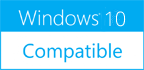GiMeSpace Power Control 1.0.3.9
Please use one of the links below to download GiMeSpace Power Control
Antivirus Information
We did not scan GiMeSpace Power Control for viruses, adware, spyware or other type of malware. For your own protection it's recommended to have an updated antivirus installed on your computer when downloading and installing programs from Windows10Compatible. We strongly recommend you to use Antivirus and check GiMeSpace Power Control for viruses before you install.
Windows10Compatible lists downloads from various software publishers, so if you have a question regarding a particular software contact the publisher directly. The download links for GiMeSpace Power Control are provided to you by Windows10Compatible without any warranties, representations or gurantees of any kind, so download at your own risk.
Publisher Description
When you want to save battery life on a laptop or save energy and have a cool and quiet computer it is best to use that 'Power Saver' energy scheme. However, sometimes you want to use the full power of your computer when loading programs or performing specific CPU intensive tasks. Not even the 'Balanced' energy scheme allows you to have the best of both worlds. This program is switching automatic between low and high power energy plans depending on the load of the CPU. This way you will always save energy when no power is needed, but also make all power available once the system needs it. On the top part of the GiMeSpace Power Control window you can select the 2 power schemes you want to switch between, it can be the system default schemes or custom schemes. It is recommended to use the 'Power Saver' as the low power scheme and the 'Balanced' as the high power scheme. 'Balanced' provides more dynamic CPU frequency adjustments then the 'High Performance' scheme. Next you can adjust the CPU loads that trickers a switch between the schemes. The low setting is the percentage that will cause a switch to the low power scheme if the CPU load drops below this number. Around 10 to 20% usually works well. The high setting is the percentage that will cause a switch to the high power scheme if the CPU load goes above this number. Around 50 to 60% usually works well. Please note that once a switch to the high power scheme has been made the CPU load drops automatic because there is more CPU capacity available on a higher frequency. Then you can select the minimum time that needs to pass before a switch back is allowed. This to prevent too much switching. The last setting is the setting that tells this program how often the CPU load is checked. At 1 seconds the program will respond fast and still measure the CPU load accurately. You can also switch manually by simply clicking on the notification area icon. Right clicking on this icon brings up a menu.
RELATED PROGRAMS
Power Plan Manager
Let your computer automatically switch between up to four Windows power plans, depending on which applications are currently active. Using energy saving settings in your daily routine power plan helps to lower your electricity bill; at the same time, other...
- Shareware
- 17 Feb 2017
- 6.39 MB
Power Spy
Power Spy lets you know exactly what people do on a computer while you are away. It secretly logs Facebook, Twitter, keystrokes, chats & IMs, emails, websites visited, photos shared, videos watched, microphone sound, video talk, user names, passwords, applications...
- Shareware
- 20 Jul 2015
- 3.44 MB
Power Magic
This utility brings you one click away from the most used commands related to computer's power management and other usual commands. If you move your mouse to the left or right side of the computer display, the program's window will...
- Freeware
- 20 Jul 2015
- 884 KB
Power Notes
The program Power Notes is a desktop notes organizer, reminder and scheduler for Windows allowing you to create electronic stickers and display them when the time is due. The program is very easy to use and has low system requirements....
- Shareware
- 20 Jul 2015
- 0 B